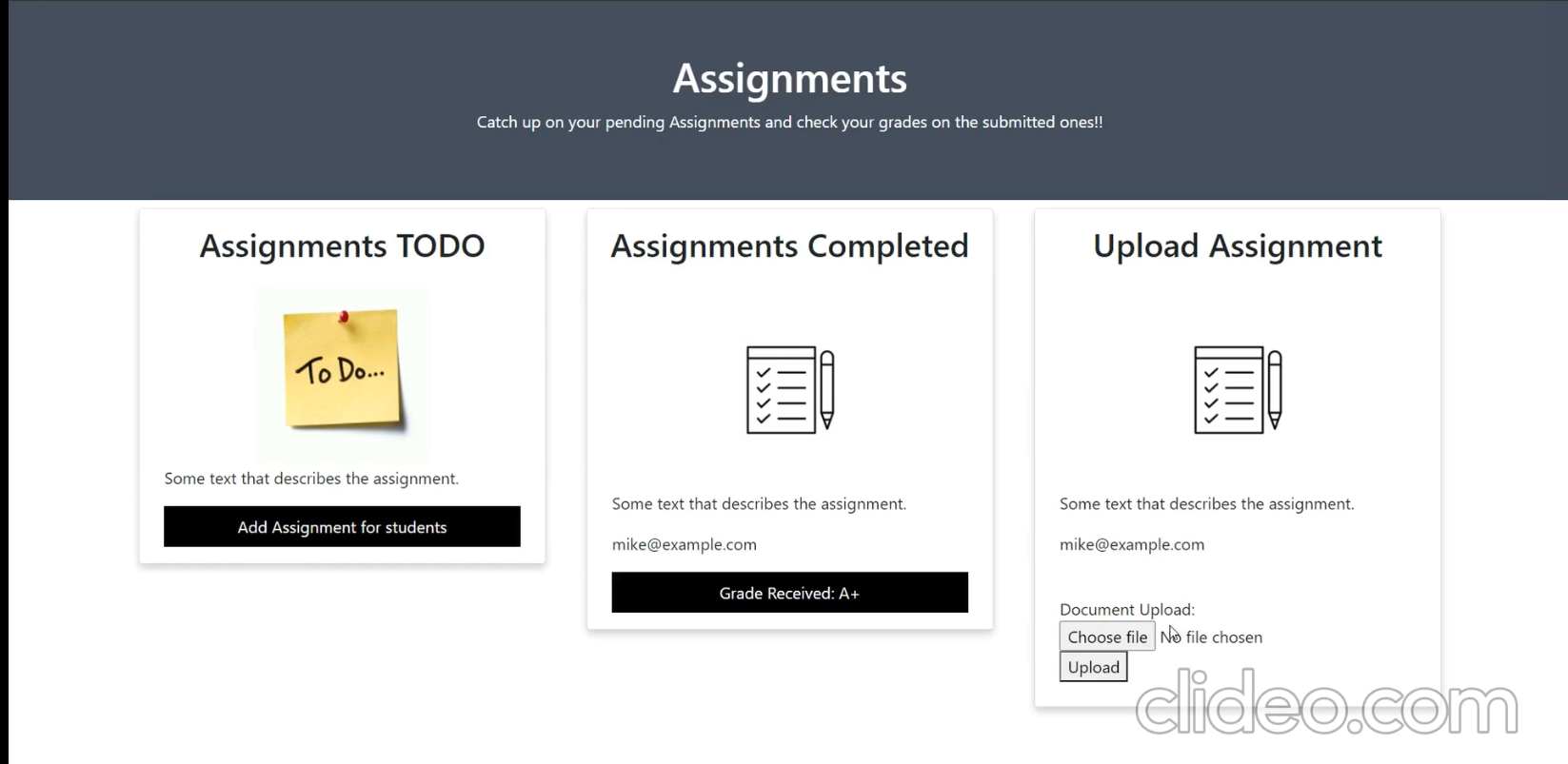Table of Contents
- About Smile Foundation
- About the Solution
- Key Features
- Future Scopes
- Built With
- Contributing
Smile Foundation aims to unravel the potential of young teenagers to be change-makers of India’s future. During this pandemic, the project aims to reinvent their skills through diverse programs focusing on gender sensitization, social and emotional learning, menstrual health & hygiene and entrepreneurial skills.
A management system where program manager can administer mentors tracking progess of students through an android and website platform.
- We have made an Android app and Website both so that all users can access the portal.
- Our Android Application is fully functional and our Website is easy to use with great visualisation tools for the program managers.
- We have kept our website light-weight and our android application is super-light so that even students from remote areas can access it!
- We have maintained a common database and storage for both the app and website on Firebase.
- Track Student participation
- Dynamic attendance visualisation
- Visualisation on Android app
- Firebase
- Java
- HTML
- CSS
- Javascript
- Bootstrap
- Django
- Firebase
Contributions are what make the open source community such an amazing place to be learn, inspire, and create. Any contributions you make are greatly appreciated.
- Fork the Project
- Create your Feature Branch (
git checkout -b feature/AmazingFeature) - Commit your Changes (
git commit -m 'Add some AmazingFeature') - Push to the Branch (
git push origin feature/AmazingFeature) - Open a Pull Request